Life is too precious to worry about wrinkles...besides, who has the time???
Digital Illustration for Illustration Friday
I wanted to create something with scanned items and my painted backgrounds, so I crumpled up a piece of ivory paper and scanned it, scanned in a painted and gesso-ed background, grabbed one of my roses that had dried, scanned an old envelope & check ledger I found at an antique store, scanned a photo I purchased on ebay, and went to it!!!

This is a look at the layers in Photoshop. What's not to LOVE about Photoshop! Okay, if you are struggling with this awesome program, check out the tutorials online. Many are free and I learn from them whenever I want to try something new or get a question answered. Here's a list with a few . If anyone has some more suggestions for tutorials, please post a comment and fill me in...I would love to know about any and all tutorials!
PS: It looks like Blogger has hiccups again.... you can't click on the last two images and get them to open to view a larger photo. Sorry about that. I will put them on my flickr site to view. Thanks!
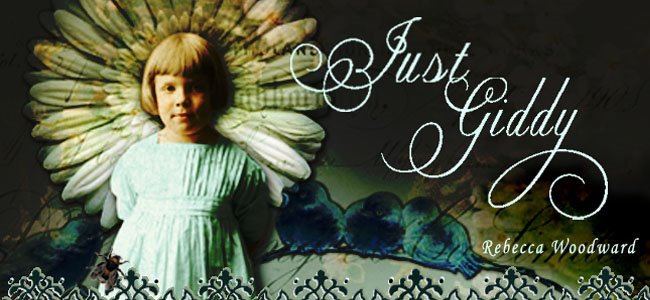



8 comments:
very cool...love the collage...I use PS Elements to manipulate my images...but what you do here is AMAZING !!!!
Wow! You are so talented! Fun concepts and ideas.
I love this ~ brilliant idea and art work ~ Judy x
Nice job, I think the two characters are perfect for this theme, the perfect couple.
Hi Rebecca thank you for visiting my blog! I did not know there was so much history right in my own backyard till doing my homework!
Wish I knew photoshop still cutting and pasting..love your work and birdie icon!
This is one of the most wonderful digital pieces I´ve ever seen. Thank you for showing the different elements yóu´ve used!
oh my!! this is a precious piece!!
This is SO awesome! Do you have to have photoshop to do this, or can you use other programs? I want to play here , but don't know where to start! Thank-you for sharing your beautiful work. I will keep checking in and will try your tips. :) Stephani
Post a Comment